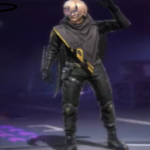In today’s digital age, privacy and convenience are top priorities. Sometimes, you might need to send a WhatsApp message to someone—like a delivery agent, customer service, or a business—without adding them to your contact list. Unlike some other messaging apps, WhatsApp generally requires contacts to be saved before you can start a conversation. However, there are a couple of easy workarounds to bypass this.
In this guide, we’ll show you two simple methods to send WhatsApp messages without saving a number.
Method 1: Directly Message from WhatsApp App
1: Open the WhatsApp app on your Android or iPhone.
2:
On iPhone: Tap the ‘+’ icon in the upper right corner.
On Android: Tap the chat icon at the bottom right corner.
3: In the search bar, enter the phone number you want to message (you can also copy-paste the number).
4: The number will appear in the results. Tap on it and start chatting without saving it to your contacts.
Method 2: Use WhatsApp Click-to-Chat Link
You can also message someone using a WhatsApp web link—no contact saving required.
1: Open a browser (like Chrome or Safari) on your smartphone.
2: Type this URL in the address bar: https://wa.me/91XXXXXXXXXX
(Replace 91XXXXXXXXXX with the actual phone number, including country code. For example, for an Indian number like 9876543210, it would be https://wa.me/919876543210.)
3: Press Enter or Search.
4: You’ll be redirected to WhatsApp, showing the chat window for that number.
5: Tap on “Continue to Chat” and begin messaging instantly.
Both of these methods are quick and useful when you want to maintain a clean contact list while still communicating effectively.