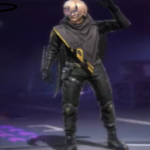Remove Instagram Photos from Google: Instagram is one of the most popular photo and video sharing platforms. If you often post your life’s moments on Instagram, and your account is public, there’s a chance your photos and videos are appearing on Google search results. If you’re concerned about your privacy and don’t want your content to show up in search engines like Google, there’s a simple setting you can change.
Instagram offers a built-in safety feature that lets you control whether your photos and videos are discoverable through search engines. By adjusting this setting, you can protect your content from appearing in public search results.
How to Stop Instagram Photos from Appearing on Google Search
- Open the Instagram app on your smartphone.
- Tap on your profile icon in the bottom right corner.
- Tap the three-line (menu) icon in the top right corner.
- Go to Settings and Privacy from the menu options.
- Scroll down and tap on Account Privacy.
- Look for the toggle labeled “Allow Public Photos and Videos to Appear in Search Engine Results.”
- Turn off this toggle.
That’s it! Once you turn off this setting, your public Instagram content will no longer appear in Google or other search engine results. This is a great way to maintain more control over your online presence while continuing to enjoy sharing content with your followers.